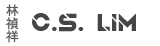- Details
- Category: Windows Server
- Read Time: 1 min
By default if you freshly install a new Zebra printer on a print server. The settings on it will always be overridden if a user prints from an application to the printer.
For example through Word.
Read more: Zebra printers settings being overridden by client
- Details
- Category: Windows Server
- Read Time: 1 min
After configuring NTP correctly I still get the error "The computer didn't resync because no time data was available." No matter which online time source I used.
Read more: Windows NTP "The computer didn't resync because no time data was available."
- Details
- Category: Windows Server
- Read Time: 1 min
You misnamed a certificate in IIS and you thought you could rename it using F2 or a rename option in IIS, but there isn't.
Windows doesn't make it really clear, but you can still rename it after adding a certificate.
- Details
- Category: Windows Server
- Read Time: 2 mins
It is possible to increase the size of an existing RAID set. But it has it's drawbacks....
- Details
- Category: Windows Server
- Read Time: 1 min
For some reason one of my servers wouldn't allow me to change the timezone using the new GUI, not sure if this is a bug..