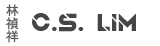- Details
- Category: Scripting and Programming
- Read Time: 2 mins
When I first started using powershell and made them do stuff on a remote computer or when a certain command required to be passed credentials, I, like every beginner, just put the password in plain text in the script.
Over time, I've come to realize this isn't the safest option and especially when your users have to run the script and they just happen to know how to open your script in notepad.
Therefore I've learned to encrypt the passwords and store them in a file where no user should ever be.
- Details
- Category: Scripting and Programming
- Read Time: 1 min
Ever wanted to start a scheduled task within a powershell script? Well, you sure can!
In my case, our systems have a scheduled task that's run every day after work. However, users requested the ability to do this themselfs instead of shooting the IT department a request and then wait for them to start the task.
The only requirement is that you supply admin credentials inside the script because remotely starting a schedule task requires admin rights.
- Details
- Category: Scripting and Programming
- Read Time: 2 mins
Apparently it's possible to apply Javascript to the headers and/or fields in your BPF flow. This allows you to lock fields or populate them like you would normal fields within your form.
Neat right?
- Details
- Category: Scripting and Programming
- Read Time: 2 mins
Sometimes it's extremely usefull to get a list of all applied NTFS rights on a drive or folder that is being used for sharing data within your company.
Especially when you are doing a migration and you need to identify who has access to what without going through every single folder by hand. Unless you have an intern and want to keep him busy for a couple of months, then go right ahead.
If not, then read on and let me tell you about this neat Powershell command...
Read more: How to get ACL (Access Control List) from folders
- Details
- Category: Scripting and Programming
- Read Time: 3 mins
When you need to access data that's in a different entity because it's in a lookup field for example, you could use Business Rules but to a certain extend. But what if you want or NEED to use javascript?
This is where the API for CRM Dynamics 365 comes in handy! You can write the code all by yourself using XMLHttprequest, but if you are like me not being a dedicated coder you tend to forget how to do it because you haven't done it in a long time.