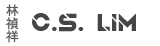- Details
- Category: Scripting and Programming
- Read Time: 2 mins
Unfortunately populating lookup fields isn't that straight forward like the other fields with a simple set value.
If you thought about using something like
formcontext.getAttribute("field here").setValue("value here")
then you are not going to have a good time.
- Details
- Category: Scripting and Programming
- Read Time: 4 mins
For some reason Microsoft envisioned that nobody should be able to add multiple contacts to a lead and have those automatically moved to accounts and when a lead is qualified.
Maybe it works in their mind, but I know for a fact a lot of people do not work with leads as Microsoft has envisioned and desperately need a way to have multiple contacts and have these moved to accounts upon qualification.
The good news is, this can be done by creating a C# plugin.
The only bad news would be if you do not understand how writing and implementing plugins work and do not want to put time into learning this, then you're going to have a bad time.
If you want to manage CRM Dynamics and make use of all of the possibilities, I highly recommend you learn.
Otherwise I would recommend you find a partner to help you implement this or find a click2deploy solution online.
- Details
- Category: Scripting and Programming
- Read Time: 6 mins
If life gives you lemons, you make lemonade. If you don't have lemons, you plant the damn tree!
In this case, if a supplier doesn't have a solution all ready for you to import into your CRM Dynamics, then you implement the integration on your own using their API.
In most cases, they want you to validate your actions and in this article I'll try to explain how to do this when it requires Bearer Tokens.
This has been written with usage with CRM Dynamics in mind, but because this is Javascript, it can also be applied in any other web application.
- Details
- Category: Scripting and Programming
- Read Time: 2 mins
Tired or just too lazy to type and add a bunch of users to a security group?
Powershell makes this super easy to do!
Read more: Mass adding users to single Security Group with Powershell
- Details
- Category: Scripting and Programming
- Read Time: 3 mins
When a company uses Microsoft 365 and decides to change the companyname, as an administrator you'll be then faced with the challenge to migrate all your users to this new domain.
365 has tools available if you need to mass change the domain of users in one go. But when you have a hybrid deployement, your on-premise AD is the leading authority for user accounts.
In this guide I'll tell you how to properly convert all your users to a new domain in a hybrid environment.