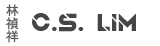- Details
- Category: Microsoft 365
- Read Time: 2 mins
I find Win32 apps far more superior to use than line of business apps. It's more versatile and it's easier to replace the MSI when the version is the same, but with only minor changes, like for example msi deployments for Endpoint protection.
Read more: Intune converting line of business app to Win32 app
- Details
- Category: Microsoft 365
- Read Time: 1 min
To install drivers through Intune, you need to "whitelist" the certificate that is used to verify the manufacturer if this has not been whitelisted before.
- Details
- Category: Microsoft 365
- Read Time: 1 min
You want to test some new Security Baselines in Intune, but you find that they are not working or settings keep turning on.
Sadly Intune does not tell you when you have two baselines with the same configuration but different settings that there's a conflict or anything...
- Details
- Category: Microsoft 365
- Read Time: 1 min
By default on-prem AD groups do not work flawlessly with Sharepoint sites with teams enabled.
You can put the AD group for access to the site through the site memberships, but you cannot add the group for Teams access.
This can be solved by using dynamic groups in Entra AD.
Read more: Combining On-prem AD groups with Sharepoint Teams Enabled sites
- Details
- Category: Microsoft 365
- Read Time: 2 mins
You give a user permissions to access a site or add him to a group that has access to the Sharepoint site.
But when the user tries to log in, the user is presented with the "You do have have permission" page and a button to request access.
Read more: Sharepoint 365, User has permissions but site shows no access to the site