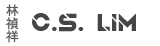- Details
- Category: Microsoft 365
- Read Time: 1 min
When you try to sign in any MS 365 app like OneDrive, Outlook, Word, etc. the signin works but it never actually signs you in.
You notice that the app is still not showing files and remains unlicensed.
- Details
- Category: Microsoft 365
- Read Time: 1 min
I was tasked to make backups of our Sharpeoint 365 environment with Veeam. Not long on the first backup the first few warnings appear:
Processing site <sharepoint site> finished with warning: Cannot change web part export mode to ‘All’, because custom scripting is disabled for site:
If you have web parts on the site and with modern authentication, this is by default not allowed and the cause of this issue. The sharepoint administrator will have to manually enable the setting so that backups can be made.
- Details
- Category: Microsoft 365
- Read Time: 3 mins
Microsoft 365 has way too many options to set the language and they don't sync up with each other.
For example, when buying a tenant you have to choose a language this language will be the default for everything Microsoft 365.
However, if a user wants to change the default language for Word for example, one would think to do this under his language settings but this changes nothing and this seems to only change the language for other things besides Office apps like the portal page
Read more: Microsoft 365 default language settings for Onedrive/Sharepoint
- Details
- Category: Microsoft 365
- Read Time: 1 min
If no proper acceptation or training is provided to users, users will create a lot of folders in folders with very long file names without realizing that Sharepoint/Onedrive has it's limits. Result is that files synced in OneDrive from a Sharepoint Site will not open due to the lenght of it exceeding the 255 character limit.
Read more: OneDrive identify files that have exceeded the 255 character limit