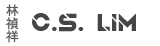- Details
- Category: Linux
- Read Time: 2 mins
I run a pair of Unifi AC Pro AP's at home and with the Unifi Controller installed on Debian in a VM. We all know the drill, once in a while a update comes along and it's time to update.
Well for me... the normal instructions given by Unifi doesn't work for me, so I had to find another way to install the update...
- Details
- Category: Linux
- Read Time: 2 mins
<p>I don't download many modules and when I do, I forget how...<br />So I just in case I might forget it again and who knows it might help you out too!</p>
<hr id="system-readmore" />
<p>To install a module you need the github link of the module you need. <br />Once you have that, follow these steps:</p>
<ol>
<li>SSH login into your MagicMirror</li>
<li>Navigate to tyour Magicmirror modules directory, might work with <code>cd MagicMirror/modules</code> depending on your starting path.</li>
<li>Now type <code>in git clone (link here)</code></li>
</ol>
<p>This should download the module to your MagicMirror instance. <br />Configuring your module should be mostly the same as any other module by adding it to the config.js file, any other configuration should be listed on the github page of the module you downloaded.</p>
- Details
- Category: Linux
- Read Time: 5 mins
Applies to: Ubuntu Version: 20.04
When you have a mixed Windows/Linux domain it might be usefull to have your machines be able to authenticate with a single point of authentication, like an Active Directory.
It saves everyone the trouble of remembering another set of credentials.
I've done this with Ubuntu version 20.04, but it should work on some older versions and later versions. No guarantees.
- Details
- Category: Linux
- Read Time: 2 mins
Kiosk mode is useful if you want a low power power solution to just show a dashboard with a Raspberry Pi for example.
I personally use this with MagicMirror in a Server/Client setup. I just mounted a Raspberry Pi behind a monitor with the basic Raspberry Pi image.
- Details
- Category: Linux
- Read Time: 6 mins
I'm done with managing IP addresses in an Excel sheet and decided to look for a IPAM solution.
Windows has an IPAM solution for free that comes as a role in the server OS and it integrates with your DHCP servers. However, it doesn't seem it shows VLAN's very well.
This is why I chose PHP IPAM.