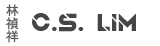I find Win32 apps far more superior to use than line of business apps. It's more versatile and it's easier to replace the MSI when the version is the same, but with only minor changes, like for example msi deployments for Endpoint protection.
The most important thing to configure right when doing the conversion is making sure you Win32 App has the correct detection settings.
First, you need to figure out the GUID of the MSI you are installing.
Use this command to find it:
get-wmiobject Win32_Product | Sort-Object -Property Name |Format-Table IdentifyingNumber, Name, LocalPackage -AutoSizeOf course you need the application installed first on your system to be able to find it.
Next, create a new Win32 App in Intune.
I will not go through all the steps, I assume you've done this before.
On the Detection Rules tab, make sure the following settings are set:
- Rules format = Manually configure detection rules
- Add a type = MSI
- Copy the GUID of the MSI in the MSI product code field
- Set MSI product version check to No
The rest of the settings for the app are up to you. Once set, remove the groups from the Line of Business app and make sure the Win32 has the same groups applied.
If the app is required, then Intune will automatically update the installation. This is the easy part.
If the app is available, then it might take longer before it's reporting as installed, maybe around 24 hours.