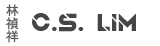You misnamed a certificate in IIS and you thought you could rename it using F2 or a rename option in IIS, but there isn't.
Windows doesn't make it really clear, but you can still rename it after adding a certificate.
- Press start or go to run and start mmc.exe
- Click on File > Add/Remove Snap-in
- Click on Certificates and then Add
- In the popup, select Computer Account and click Next
- In the next window, select Local Computer and click Next
- Now click Ok
- Expand the Certificate tree and navigate to your certificate, it's most likely in Personal > Certificates
- Open the properties of the certificate you want to rename and go to the Details tab
- Scroll down and find the Friendly name property and select it, then click on the Edit properties button
- Type in a new friendly name and then click Ok and then again to close the window
- Go to IIS and check if your certificate has been renamed