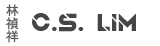For some reason one of my servers wouldn't allow me to change the timezone using the new GUI, not sure if this is a bug..
To change the timezone is very simple and can be done several ways:
Powershell:
- Start Powershell
- Enter the following command:
This will provide you a list with the available timezones, look up the one you want and take note of the IDGet-Timezone -ListAvailable - Enter the following command to change the timezone:
Set-Timezone "<ID of Timezone>" - The timezone should be set now, you can check it in the GUI or by using
Get-Timezone
Server Manager
- Start Server Manager
- Click on Local Server on the menu on the left hand side
- In the list with server properties, click on Time zone. This brings you a dialog box showing the old style Adjust Time/Date. You should be able to change the time zone here