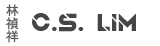- Details
- Category: Windows Client
- Read Time: 1 min
Microsoft in the latest versions of Windows 10 (21H1 and up I believe) are now hellbent in making sure you make a Microsoft account to use the OS.
- Details
- Category: Windows Client
- Read Time: 1 min
When trying to login any Microsoft 365 service in Windows or through Settings > Accounts you get presented with this error.
As far as I've been able to tell, it seems to stem from past credentials still stored in on the machine.
- Details
- Category: Windows Client
- Read Time: 1 min
When trying to print in Outlook you are presented with a popup with the error "Cannot print unless an item is selected. Select an item, and try to print again."
This can be easily fixed!
- Details
- Category: Windows Client
- Read Time: 1 min
In some cases client machines do not have Microsoft Store installed or have connections to it blocked due to IT policy.
If you still need to install a Windows Store Apps then you are required to use powershell to do the installation as well as any dependencies the app might need.
- Details
- Category: Windows Client
- Read Time: 2 mins
Mess with your coworkers or give your workspace that unique sound to make the rest of your coworkers jealous.
Or actually use this because your company decided to give everyone must have that unique company ringtone
NOTE: THIS NO LONGER WORKS IN THE NEW TEAMS!!!