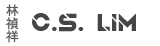Microsoft in the latest versions of Windows 10 (21H1 and up I believe) are now hellbent in making sure you make a Microsoft account to use the OS.
You used to be able to kill the internet connection, but this no longer works in the newer versions of windows. To get around the issue, do the following:
- When Windows has completed loading and you are presented with the country selection list, press SHIFT+F10
- Typ in the following command:
OOBE\BYPASSNRO - Your computer will restart now and you'll be able to create a local account now.