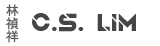- Details
- Category: Windows Client
- Read Time: 2 mins
When you try to connect with GlobalProtect you recieve the following error:
"The virtual adapter was not set up correctly due to a delay. GlobalProtect will try again soon. If the issue persists, try restarting your system"
In the end the issue will never resolve it self and restarting doesn't work either.
Read more: GlobalProtect "The virtual adapter was not setup correctly"
- Details
- Category: Windows Client
- Read Time: 3 mins
In older versions of Windows 11 en Windows 10 you could simply extract the layout and deploy in the default users folder, but this has changed in the newer versions of Windows.
You now need to deploy two seperate files, one for the start menu and one for the taskbar for it all to work now.
The way you deploy it is up to you, can be inside an image you sysprep, MDT or Intune, everything works!