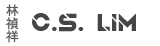When you try to connect with GlobalProtect you recieve the following error:
"The virtual adapter was not set up correctly due to a delay. GlobalProtect will try again soon. If the issue persists, try restarting your system"
In the end the issue will never resolve it self and restarting doesn't work either.
This issue is caused by the WMI repository becoming broken/corrupted and will need to be reset or rebuild
First thing to try:
- Open a command prompt as an administrator
- enter
winmgmt /resetrepository - enter
msinfo32 - If the new window displays information about the system, then the fix worked and GlobalProtect can be used again
if the above doesn't work, a rebuild is required
- Open a command prompt as an administrator
- Run
net stop winmgmt - Go to C:\Windows\System32\wbem and either remove or rename the Repository folder
- Back to command prompt, enter
net start winmgmt - enter
cd C:\Windows\System32\wbem - enter
for /f %s in ('dir /b *.mof') do mofcomp %s - enter
for /f %s in ('dir /b en-us\*.mfl') do mofcomp en-us\%s - Enter
and check if it displays system information now, if it does then the rebuild worked and GlobalProtect should work againmsinfo32