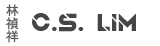On some machine types, windows update likes to present older drivers even though the machine already has new ones. This causes windows update to always show the driver and the 0x80070103 error.
A lot sources recommend using the Windows Update Hide tool to hide the offending update, but in my experience it doesn't work and never hides it.
I've tried simply stopping the Windows Update service and renaming the C:\Windows\SoftwareDistribution folder but the update always gets redownloaded and errors out.
I have had success in hiding driver updates from Windows Updates using the registry, but the big caveat with this is that you will have to manually update the drivers yourself. If you are lucky, the offending update just disappears over time because there is a new update released.
If you do want to hide it and update drivers manually, do the following:
- Start Regedit.exe
- Navigate to HKLM\SOFTWARE\Policies\Microsoft\Windows\WindowsUpdate, if there is no WindowsUpdate folder, then create one
- In the WindowsUpdate folder create a DWORD with the name ExcludeWUDriversInQualityUpdate and set the value to 1
- Stop the Windows Update service or use net stop wuausrv in a command prompt
- Rename the C:\Windows\SoftwareDistribution folder to SoftwareDistribution.old
- Start the Windows update service or use net start wuausrv in a command prompt
- Check for windows updates again and the driver should no longer appear