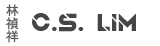I had this issue once where a user's Microsoft Teams stopped working because it was missing Microsoft Edge Webview2.
When you try to install it, it will say it's already installed.
Around the Windows 10 era, at some point. The Microsoft Edge Webview2 became part of the OS and can't be simply removed and uninstalled anymore from Add/Remove programs.
In my case, an update or something botched the install and left a trace of it in the registry and by removing it you can install Microsoft Edge Webview2 and fix the issue.
- Start regedit.exe
- Navigate to HKEY_LOCAL_MACHINE\SOFTWARE\Policies\Microsoft\EdgeUpdate\Clients
- Find the key {F3017226-FE2A-4295-8BDF-00C3A9A7E4C5} and delete it
- Start the installer again