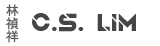They made easier now to renew the self-signed certificate used in vCenter with a build in wizard.
All you need to do is SSH or remote console into the vCenter appliance.
- Log in to the vCenter appliance through SSH or the remote console if you do not have SSH enabled on it.
- Once logged in enter the following command
/usr/lib/vmware-vmca/bin/certificate-manager - Select option 4. Regenerate a new VMCA Root Certificate and replace all certificates and then confirm the selection with Y
- You will be prompted to enter the credentials for an vCenter administrator
- Most of the values can be left as is, you only need to ensure you enter the FQDN in the following questions:
- Enter proper value for 'Hostname'
- Enter proper value for VMCA 'Name'
- Confirm the entered information with Y and the certificates will be automatically replaced in a few minutes.