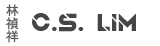When trying to sign in to 365 apps on a workstation, You get the error "Your account was not setup because device management could not be enabled. This device might not be able to access some resources, such as Wi-FI, VPN and email" with error code 0x80180002
This is caused by the Windows Information Protection (WIP) setting in Entra ID. Most likely because if you do not use WIP and Intune tries to apply it, it will fail.
If you are not using it, then you can disable it without any issues.
- Log in to https://portal.azure.com and go to Manage > Mobility (MDM and WIP)
- Click on Microsoft Intune
- Set the Windows Information Protection (WIP) user scope to None
- Click Save
Wait a minute or two and try signing in again on the workstation. It should allow you to sign in now.