An important skill to have when you manage Citrix VDI instances. When the write cache becomes full, users will notice this with things like freezes or black/grey screens happening. Without knowing what you are doing it's hard to find the source of the problem.
By searching around, you will find the most common issue for a write cache becoming full is the Anti-virus/Endpoint Protection or large outlook mailboxes. But without being sure you can't provide a proper solution.
- First you need Procmon to diagnose the issue, you can download it here
- Once downloaded you can extract the zip file. You will need to start the Procmon.exe or Procmon64.exe in the VDI instance itself. If your enviroment blocks .exe files, maybe consider sideloading it somehow or baking it the diagnostic tools into the image for IT use only.
- Once Procmon is started, click on the Filter icon
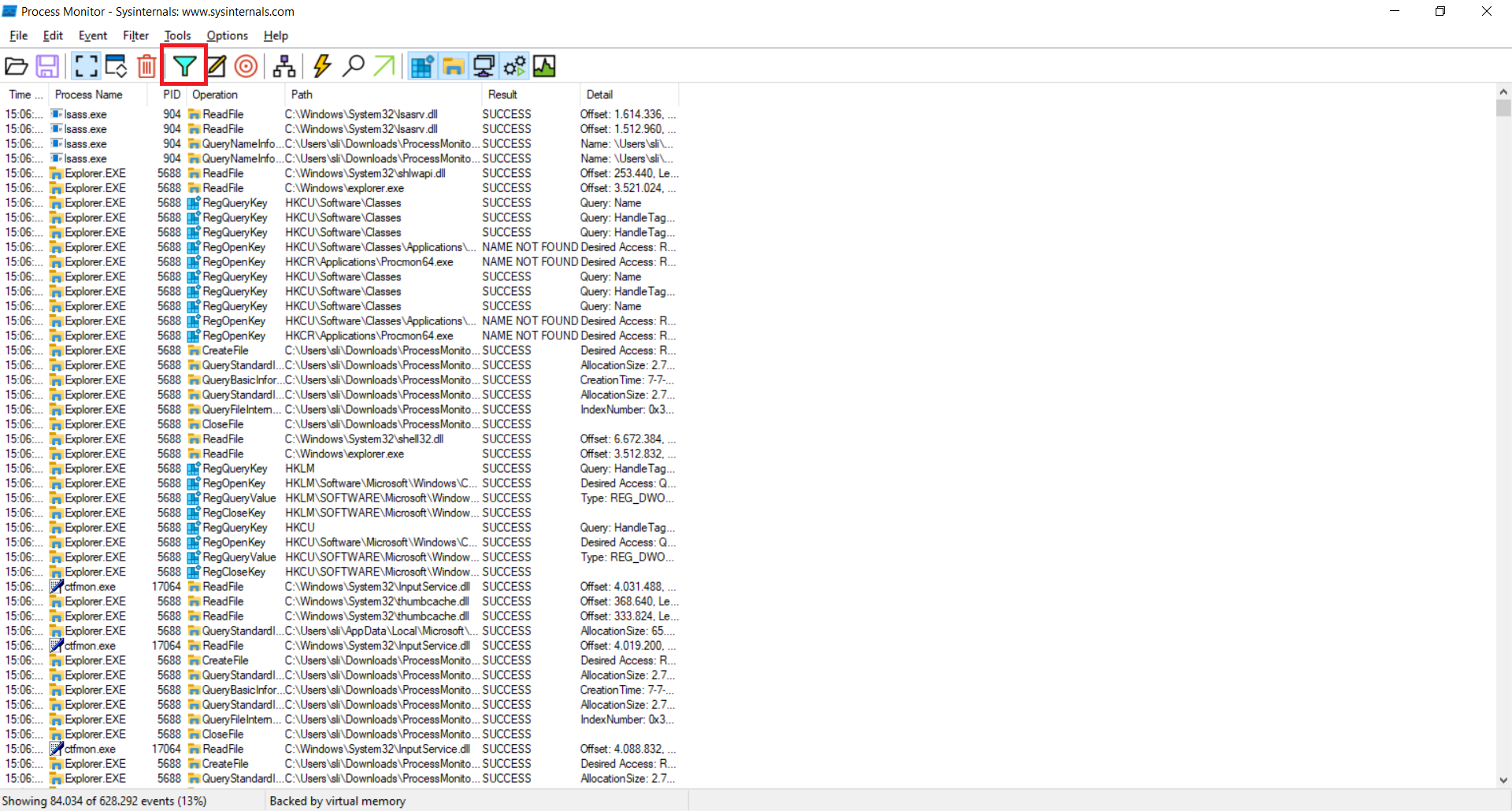
- In the new window, add the following 2 entries:
- Operation - begins with - WriteFile - Include
- Operation - begins with - WriteConfig - include
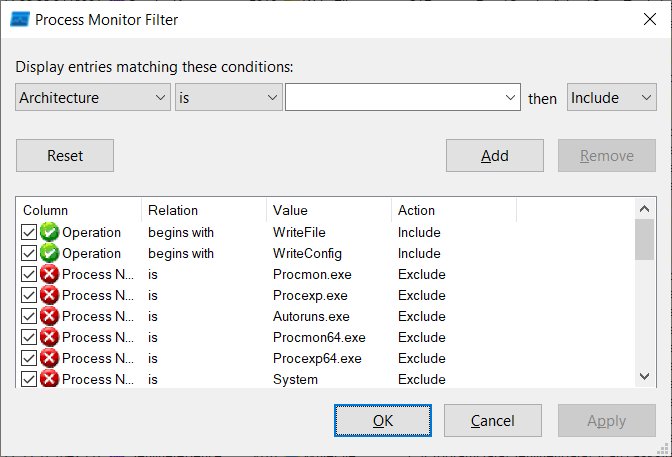
Click Ok to confirm the changes - This filter setting monitors in real time all the writes to the C:\ drive, because everything that writes to the C:\ drive also gets reflected back into the write cache. From here you should be able to notice which application is generating the most write actions that could be the source of your problems.

