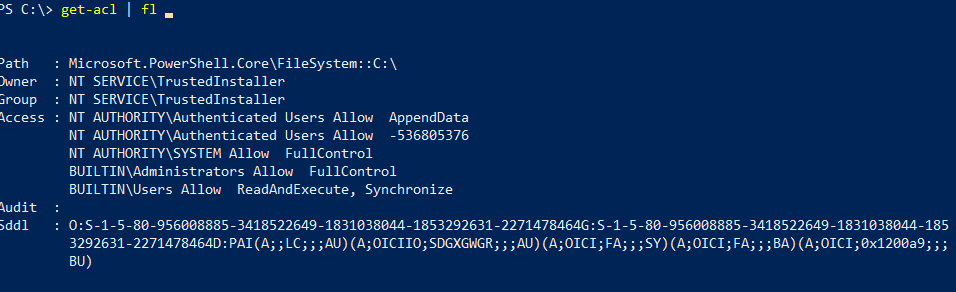Sometimes it's extremely usefull to get a list of all applied NTFS rights on a drive or folder that is being used for sharing data within your company.
Especially when you are doing a migration and you need to identify who has access to what without going through every single folder by hand. Unless you have an intern and want to keep him busy for a couple of months, then go right ahead.
If not, then read on and let me tell you about this neat Powershell command...
Powershell has a build in function to read ACL's from a folder, it's called Get-ACL.
To get a simple dumb list just use the command Get-ACL (path)
If you just run Get-ACL, it just gets the permissions from the current folder you are in.
Simple right?
Let's make it better
Use Get-ACL (path) | FL
And you get a way more detailed list that's easier to read and contains way more data.
You can pretty much pipe that command to just list specific things for your needs.
In my use case, I really needed a complete list of the rights being applied to the root and all underlying folders, so I wrote a script for this.
You can find it here: https://github.com/MoebiusZero/Scripts/blob/main/Powershell/GetACL.ps1
Feel free to edit it to suit it to your own use case or learn from it.